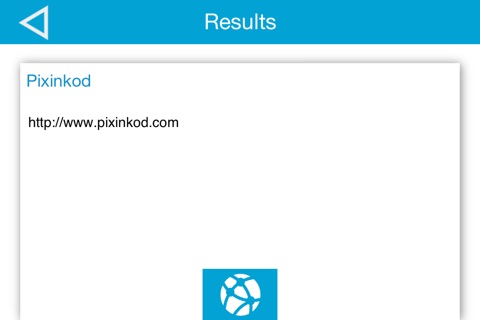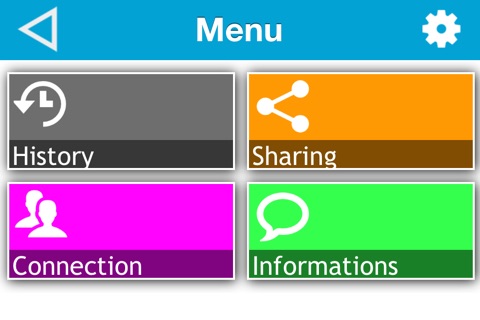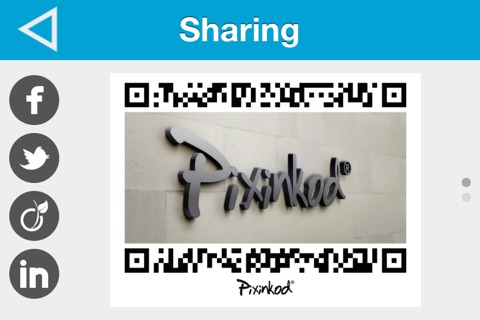Pixinkod and QR Code Reader app for iPhone and iPad
Developer: KEYKOD SAS
First release : 22 Aug 2013
App size: 18.82 Mb
Pixinkod Barcode and QR Reader is a universal 2D barcode scanner. Read QR codes, Datamatrix, usual 1D codes and THE Ultra-graphic Pixinkod in one app.
Transform your iPhone or iPad device in a scanner and access the information quick and easy!
2D CODES?
Also called QR codes or Flashcodes, they usually are squares of two color tones codes. You certainly have already seen them on billboard or packagings, offering you to flash for a coupon or to participate in a raffle…
The app also offer to read a new design code, ultra-graphic and personalized: the PIXINKOD.
This QR code type 2D code format, dedicated to communication, integrates your brand, logo and puts for the first time your image first. Either a square or a rectangle, in color and in HD they will put out other 2D or QR codes using originality and creativity.
HOW DOES THE SCANNER WORKS?
Simply launch the app, point the camera to the code and you’re done! the app will read and decode the information contained inside the QR Codes, Datamatrix or Pixinkod for you.
Directly access to a URL, add a contact or even plot an itinerary, the app will show you the way.
SECURITY
We ask for validation after displaying the redirection URL contained in a 2D code, QR code, datamatrix or Pixinkod or protect you of potential viruses.
FREE
The app is entirely free, complete and without ads. Enjoy a light design and the most recent improvements for an optimal ease of use in flashing and reading.
SIMPLICITY
Find all the toolbars functionalities directly on the scanner: Torch, synchronization of Pixinkods 2D codes, direct access to the Pixinkod mobile marketing platform, reverse QR Code and the scanner’s menu.
FREEDOM
Scan all the most usual codes like Pixinkod, QR codes, Datamatrix and other 1D codes that may interest you wherever and whenever you want and discover the codes’ content on your mobile terminal.
APP FUNCTIONALITIES
History: Find your flashing history easily and revalidate your Pixinkod, QR code or Datamatrix links to enjoy them again or simply share them at will.
Sharing: Share your Pixinkods on all main social medias. Simply select the code then click on your favorite social media’s icon.
Offline mode: No bars? No problems!
The scanner has an offline mode available associated to the Synchronization mode to find the content of a Pixinkod after a scan in a low reception zone (subways, parking…), available via the Synchronization icon available through the toolbar when needed. (Only for Pixinkods)
Connection: Access to your manager and your stats on the mobile marketing platform www.Pixinkod.com from the app.
Settings: Delete history and clean your sharing file, click and validate!
Information: Further explications on the Pixinkod Barcode and QR Reader app.
USEFUL TIPS
Create your own QR codes and personalized Pixinkods by visiting our website: www.Pixinkod.com and discover our free QR code generator and our unified 2D Pixinkod and QR code marketing platform!
REQUIREMENTS
Your iPhone or iPad terminal must be equipped with a camera as well as iOS 6.1 or higher to work.
LINKS
Concerning 2D Barcodes
http://pixinkod.com/KEYKOD_EN_WEB/US/concerning-2D-Barcode.awp
Free QR Code generator
http://pixinkod.com/KEYKOD_EN_WEB/US/Free-QR-Code.awp
Follow us on
Facebook: facebook.com/pixinkod
Twitter: @pixinkodcom
QR code is a registred trademark by Denso Wave Inc
Pixinkod registred 2014 all rights reserved
All other brands are the exclusive property of their respective owners.